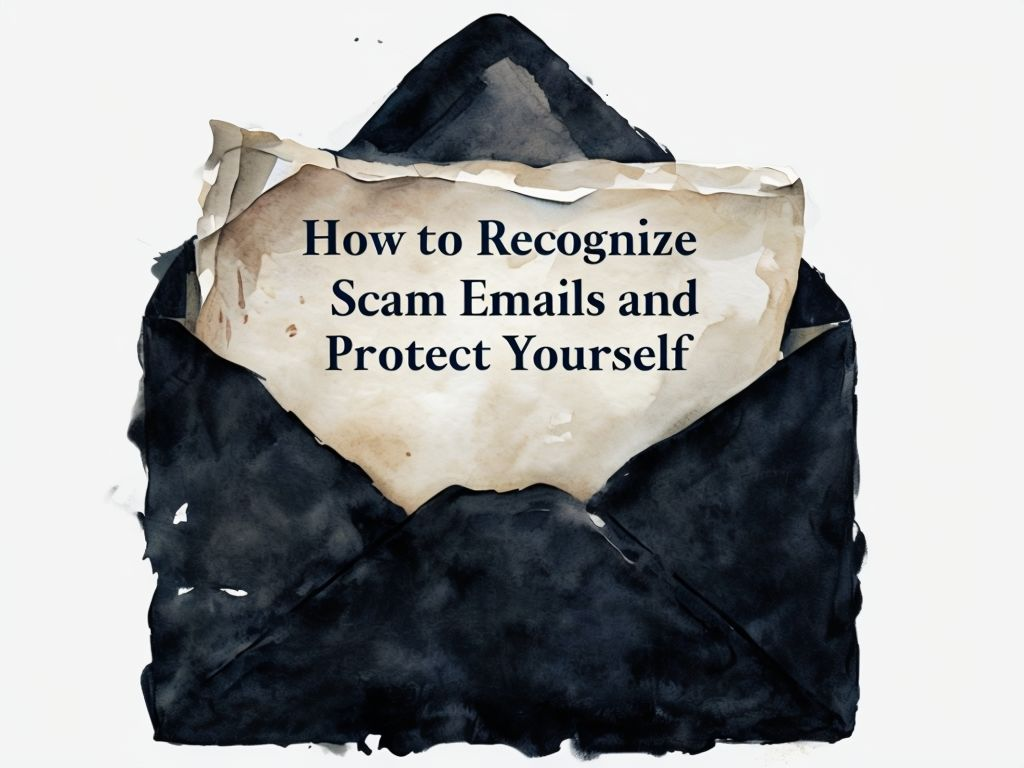Email is one of the most common ways cybercriminals try to scam unsuspecting individuals. By pretending to be trusted organizations, scammers attempt to trick you into sharing sensitive information or clicking malicious links. Learning to spot scam emails is crucial for protecting your personal information and staying safe online.
Common Tactics Used in Scam Emails
Scammers often use these strategies to deceive their targets:
- Pretending to Be Trusted Organizations: Emails may appear to come from banks, government agencies, or companies like Amazon.
- Creating a Sense of Urgency: Messages often warn of account suspensions, missed payments, or unauthorized activity to make you act quickly.
- Asking for Personal Information: Scammers may request sensitive details like passwords, Social Security numbers, or credit card information.
How to Spot a Scam Email
Here are some red flags to watch for:
- Spelling and Grammar Errors: Many scam emails contain obvious mistakes, which is uncommon for legitimate organizations.
- Generic Greetings: Instead of addressing you by name, scammers use vague greetings like “Dear Customer.”
- Suspicious Email Addresses: Check the sender’s email address. A legitimate email from a bank, for example, will usually come from their official domain (e.g., @bankname.com), not a random Gmail or other generic account.
- Unusual Requests: Be cautious if the email asks for information the organization wouldn’t typically request via email, such as your login credentials.
What to Do If You Suspect an Email Is a Scam
- Don’t Click Links: Avoid clicking any links or downloading attachments if the email seems suspicious.
- Verify the Sender: Contact the organization directly using their official website or phone number to confirm whether the email is legitimate.
- Use a Spam Filter: Enable your email provider’s spam filter to automatically detect and block potential scam emails.
How to Protect Yourself
- Enable Two-Factor Authentication: Add an extra layer of security to your accounts so that even if your login credentials are stolen, scammers can’t easily access your information.
- Be Skeptical of Unexpected Emails: If something seems too good to be true or unusually alarming, it likely is a scam.
- Don’t Share Personal Information: Legitimate organizations will never ask for sensitive details like passwords or Social Security numbers via email.
What to Do If You Fall for a Scam Email
If you’ve accidentally clicked a link or shared sensitive information:
- Change Your Passwords: Update passwords for any accounts that may have been compromised.
- Run a Security Scan: Use antivirus software to check your computer for malware.
- Monitor Your Accounts: Keep an eye on your bank statements and other accounts for suspicious activity.
Stay Vigilant
By recognizing the warning signs of scam emails and knowing how to respond, you can protect yourself and your personal information from cybercriminals. Always err on the side of caution and take the time to verify any suspicious emails.
Scam emails are becoming more sophisticated, but with a little knowledge, you can spot them and protect yourself. For more tips on staying safe online, visit our Tips and Advice page at The Clone Shop! Let us help you navigate the digital world with confidence and peace of mind.