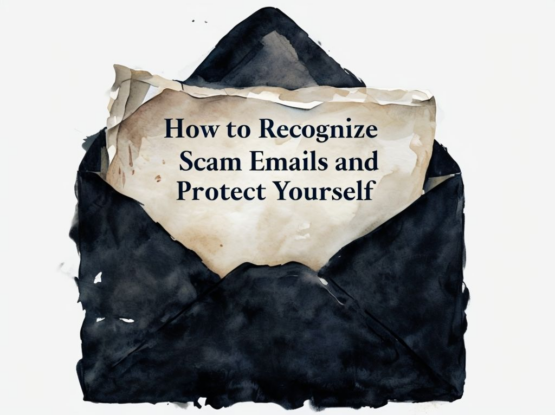Your computer holds valuable data—documents, photos, videos, and more—that could be lost in an instant due to hardware failure, malware, or ransomware attacks. Regularly backing up your files is a simple yet crucial step to ensure your information is safe and recoverable in case of an emergency.
Why Backups Matter
- Protection Against Data Loss: If your computer crashes, gets infected by malware, or is lost, backups ensure you don’t lose irreplaceable data.
- Ransomware Defense: In the event of a ransomware attack, having a backup means you won’t need to pay to retrieve your files.
- Peace of Mind: Knowing your important files are safe lets you use your computer with confidence.
How to Back Up Your Files
There are two primary methods for backing up your files: external storage and cloud services. Combining both options provides an even greater level of protection.
- External Hard Drives:
- How to Use: Plug in an external hard drive and use Windows Backup or manually copy important files.
- Pros: No internet required, fast access to backups.
- Cons: Physical damage or theft could compromise the drive.
- Cloud Storage Services:
- Popular Options: Services like OneDrive (integrated with Windows), Google Drive, or Dropbox.
- How to Use: Sync your important folders with the cloud service to automatically back up files.
- Pros: Accessible from anywhere, safe from physical damage.
- Cons: Requires an internet connection, may have storage limits on free plans.
Tips for Effective Backups
- Schedule Regular Backups: Set a routine to back up your files daily, weekly, or monthly, depending on your needs.
- Prioritize Important Files: Focus on documents, photos, and data you can’t afford to lose.
- Verify Your Backups: Occasionally check your backup files to ensure they are complete and accessible.
What to Do if You Haven’t Backed Up Yet
Start by identifying the most critical files on your computer—important documents, family photos, or work projects—and back them up immediately using one of the methods above. It’s never too late to start protecting your data.
Stay Safe and Prepared
Backing up your files regularly is one of the most proactive ways to safeguard your digital life. Combine it with other security measures, like using antivirus software and updating your system, for comprehensive protection.
Whether you use an external hard drive, a cloud service, or both, backing up your files ensures your data is secure, recoverable, and safe from unexpected threats. Don’t wait for a disaster to remind you of the importance of backups—start today.
For more tips on keeping your digital life secure, visit our Tips and Advice page at The Clone Shop! Let us help you stay safe, prepared, and in control of your data.