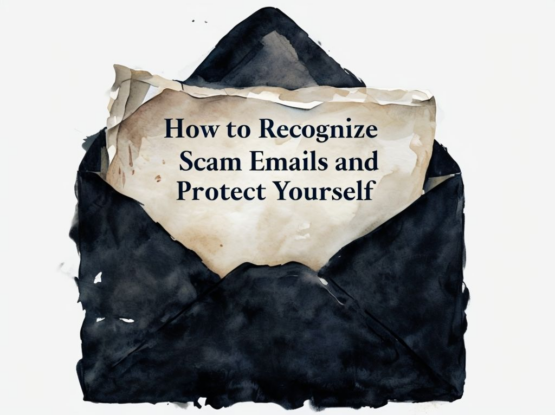Stay Safe and Secure Online with Tips from The Clone Shop
At The Clone Shop, we believe that staying safe and secure while using your computer doesn’t have to be complicated—no matter your level of experience. Our dedicated Tips and Advice page is designed to provide practical, easy-to-follow guidance for users, especially those over 60, to navigate the digital world confidently. Whether you’re updating your Windows PC or learning how to identify online scams, we’ve got you covered.
Why Follow Our Tips?
- Simple and Clear Instructions: We break down complex tech tasks into step-by-step guides that anyone can follow.
- Focused on Security: With cyber threats on the rise, our tips help you protect your devices and personal information.
- Tailored for Beginners: Perfect for users who are new to technology or looking to refresh their knowledge.
What You’ll Learn
Explore helpful articles on topics such as:
- How to Keep Your Windows PC Updated: Learn how to check for updates and enable automatic updates to protect your computer from security vulnerabilities.
- How to Change Your Facebook Password: A step-by-step guide to updating your social media passwords and securing your online accounts.
- Recognizing Scam Emails: Discover how to identify phishing emails and avoid falling victim to online scams.
- Using Public Wi-Fi Safely: Understand the risks of public Wi-Fi and learn how to use a VPN to stay secure.
- Creating Strong Passwords: Tips for building memorable yet secure passwords to safeguard your accounts.
Stay Updated with The Clone Shop
Bookmark our Tips and Advice page for the latest updates on staying safe online. Whether you’re troubleshooting your computer or improving your online security, our expert advice will empower you to use technology with confidence.
Ready to get started? Browse our Tips below and explore the tools and knowledge to protect yourself online. Stay secure and enjoy peace of mind with guidance from The Clone Shop.